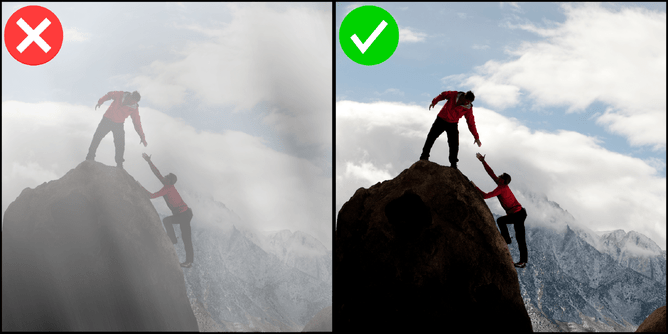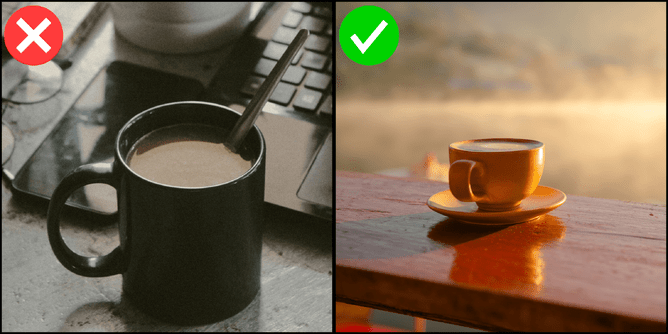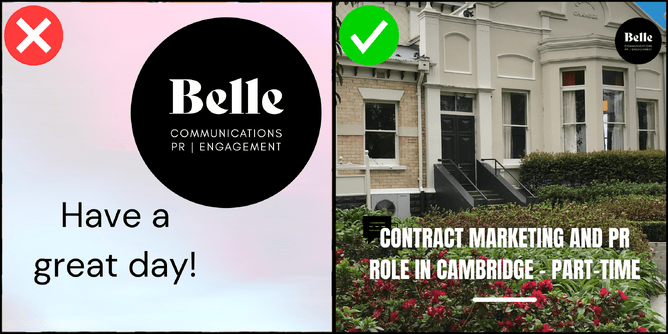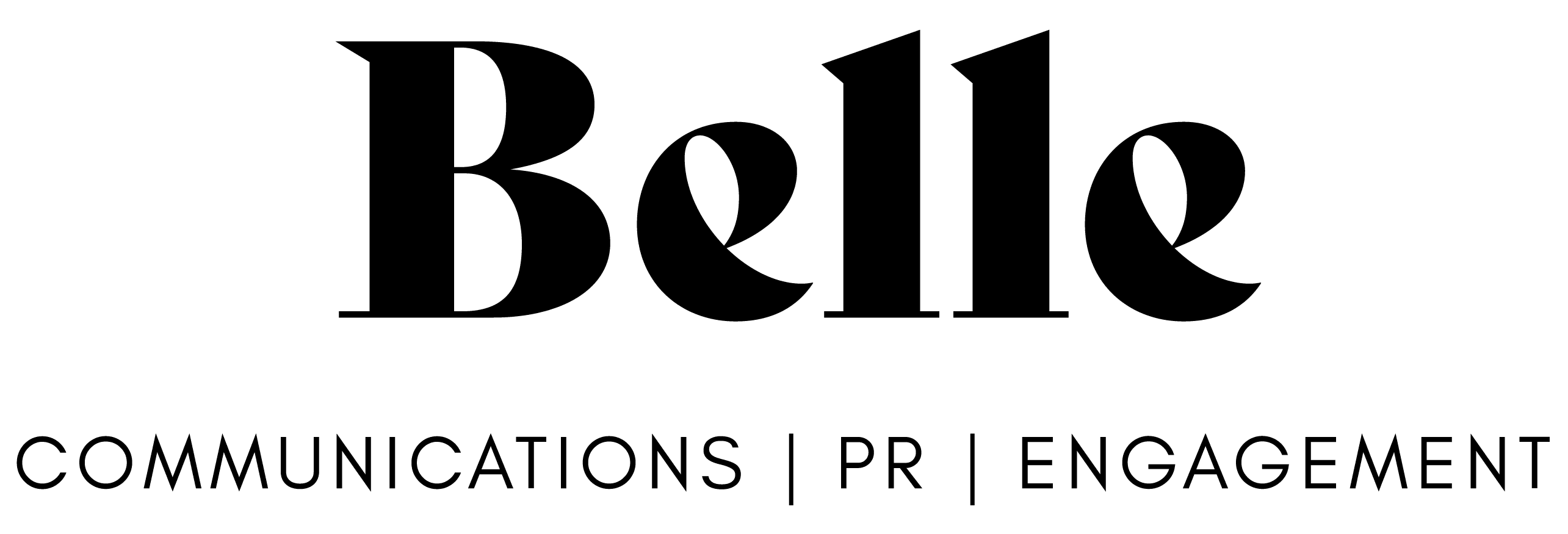A great photo can go a long way with media
When it comes to pitching a media release, the importance of a compelling photo cannot be overlooked. Editors and journalists are inundated with press releases, and having a professional, eye-catching image can be the difference between your story being buried in an inbox or landing a coveted feature.
This blog provides valuable tips for creating and sourcing outstanding photos to complement your media release, along with insightful strategies for maximising your chances of leaving a lasting impression.
First off, keep it relevant
The photo should tell a part of your story. For example, if your media release is about a product launch, you could capture the product in action or provide a sneak peek behind-the-scenes shot of the product being created.
If you’re promoting or showcasing an event, capture an image representing the atmosphere. Your photo should visually support the key message of your media release so editors can see the connection immediately.
Many of our clients are involved with community work and want to showcase these initiatives through earned media. If your story focused on a community clean-up or restoration project, for example, you’d want to capture the volunteers in the midst of their work, planting trees, painting walls, or interacting with the communities involved. Action shots show movement and progression, helping to convey the real impact of the project.
Tip: Always include people in your photos to create a stronger connection with your story.
Use high-quality resolution
Low-resolution photos are a big no-no. They’ll appear pixelated when viewed on screens or printed, making them look unprofessional. To avoid this, ensure your image file is between 1MB and 5MB in size, which is ideal for media use. This normally means the photo is large enough to retain quality without being too bulky for email or web uploads.
Tip: Always shoot in high resolution, even for online publications. If you’re using your phone, make sure the file is sent to email in high resolution. Online news media can resize images as needed, but they require high-quality originals for the best results. Aim for at least 1MB to ensure flexibility for different uses.
Find good lighting
Good lighting is essential for great photos. Natural light is best because it creates a bright and flattering image. When indoors, place your subject near windows or use soft lighting to prevent harsh shadows or overexposure. Avoid using the flash on your camera or phone, as it can create unnatural lighting and wash out the subject.
Ring lights are readily available today and provide a great alternative when natural light isn’t available. They provide even, soft light that eliminates shadows and highlights your subject's face or object without harsh contrasts. For portraits or close-ups, using a ring light can make facial features pop without overwhelming the image with intense light.
Tip: If using natural light, early morning or late afternoon sunlight (or the “golden hour”) provides a warm and even glow, perfect for outdoor shots.
A well-composed photo catches the eye
Use the rule of thirds: mentally divide the frame into three horizontal and three vertical sections, and place your subject at the intersections of these lines. This creates balance and makes the image more dynamic.
Tip: Keep the background simple and free from distractions. The focus should be on your subject, not on clutter or irrelevant elements.
Capture action or emotion
Static, posed photos often feel staged or dull (think of those staged document signing photos we often see). Instead, aim to capture action or emotion that connects with the story. If it’s a business event, take candid shots of people interacting or engaging with products. Emotionally driven images, like smiling faces or moments of concentration, tend to resonate with audiences.
Tip: Avoid the standard “grip and grin” (two people shaking hands). Show people doing something that illustrates the point of your media release.
Diversify with different angles
Don’t stick to just one angle. But also, don’t try to be too clever. Take shots from various perspectives — close-ups, wide shots, and different heights. This gives you a range of options to choose from, and it may also spark new angles for the media release.
Tip: For portraits or mugshots, shoot at eye level to make the subject more relatable. For objects, try shooting from above to create a fresh, interesting look.
Don’t over-edit, and don’t use AI
Editing tools are great for enhancing your image, but don’t go overboard with filters or effects. The goal is to look professional and natural, and authenticity is everything. Simple adjustments to brightness, contrast, and cropping should be enough to improve the image without making it look unrealistic.
Tip: Stick to minimal corrections—just enough to make your photo pop without distracting from the main subject.
Include people
Photos with people tend to get more attention as they feel more relatable and human. If it’s a company story, include team members. If it’s about a product, show someone using it. If it’s community-focused, show community connection. People add personality to your story and help the media visualise the real-world impact of what you're sharing.
Tip: To avoid legal complications, make sure you have signed or digital permission to use someone’s photo. This is especially important if there are children involved!
Brand subtly
If you're showcasing your company, you may want to include your logo subtly but avoid making it the focal point. Over-branded images can feel too much like advertisements and may turn editors and journalists off or prompt a friendly ‘would you like to run this story as an advertorial’ phone call. Think of ways to incorporate branding naturally, such as in uniforms, signage, or products.
Tip: Your logo should complement the image rather than overpower it. A subtle approach helps keep the focus on the story.
Use a professional photographer (if possible and within budget)
While smartphones have powerful cameras, a professional photographer will always produce superior results. If you have the budget, hiring a photographer ensures your images will be media-ready and reflect your brand’s professionalism. We can connect you with a number of wonderful photographers depending on the tone and content of the story.
Don’t forget that professional photos can be used for other PR and marketing channels, such as social media, your website, digital marketing, and newsletters. They can quickly pay for themselves and will keep your image looking sleek.
Tip: If engaging a professional isn’t an option, invest in a tripod and explore phone camera settings to take steadier, clearer shots.
For more tips, chat with one of our team members who can help coach you in the right direction. Email info@bellepr.co.nz and we’ll get in touch.